Shopify Store Migration: How to Seamlessly Transition to Shopify
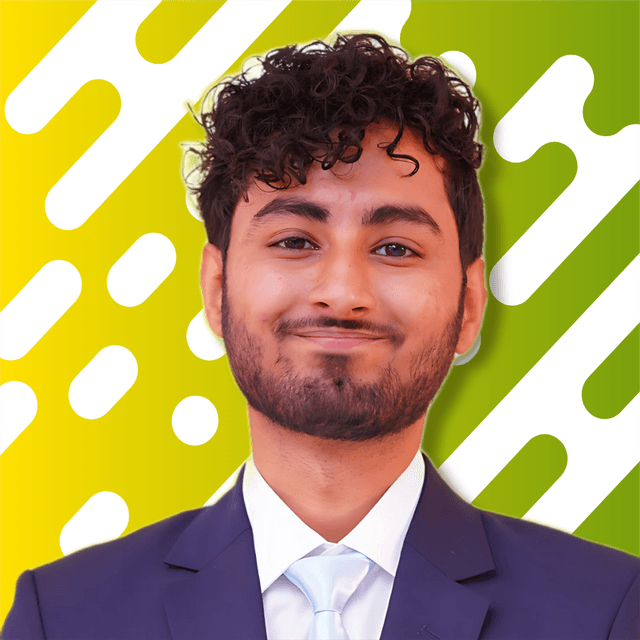
Full-Stack Developer, Content Creator, and Product Dev Guy

Shopify store migration transforms the e-commerce business into a Shopify platform. Migration to Shopify enhances the online store performance, scalability, and user experience. A proper strategy and implementation are required before the transition to Shopify. It ensures secure data transformation, store functionality, and SEO ranking. The process of store migration transits the important features e.g., customer data, order history, website content, SEO features (meta tags and URLs), products, and categories.
In this blog, we'll understand the Shopify store migration and how we perform the accurate transition and avoid pitfalls.
Why Migrate To Shopify
Choosing the right platform is important for business growth in a competitive marketplace. Shopify is one of the best solutions for all-sized businesses. It is easy-to-use, scalable, customized, and offer 24/7 support. If you want to migrate to Shopify, here are some reasons why you should choose Shopify:
Easy-To-Use
Shopify is a well-known and easy-to-use e-commerce platform. Its user-friendly interface is ideal for both beginners and experienced e-commerce businesses. The drag-and-drop Shopify editor allows you to effortlessly add products and manage inventories. Shopify features help to track orders, and customer data, and run campaigns without technical experience. It allows the Shopify Development Services to develop a distinct and professional Shopify store.
SEO-Friendly Platform
Search Engine Optimization (SEO) helps improve the ROI of organic traffic and makes the store more visible. Shopify gives SEO features including editable meta title tags, descriptions, and alt images. The built-in Shopify SEO elements generate sitemaps, structured data, and customizable URLs. These features make search engines easier to index and attract more organic traffic.
High Scalability and Responsiveness
Shopify e-commerce platform is perfect for all-sized businesses. The advanced analytical and reporting tools and unlimited bandwidth features handle high traffic. Shopify store themes are highly responsive on mobile and other devices. The easy checkout and dedicated mobile app features enhance the user experience.
Plenty of Themes and Apps
There are various free and paid Shopify themes and apps. Shopify offers a custom theme for businesses that want a unique brand identity. Shopify apps extend the features and functionality of stores. These apps customize the Shopify SEO, responsiveness, and user experience.
Security and Reliability
Data security is the top concern of every e-commerce business. It's important that the platform you are working with is secure and reliable. Shopify is a highly secure and reliable e-commerce platform. It provides an SSL certificate for site security, trusted by both users and search engines. Additionally, it offers a PCI DSS certificate for safe online payment to customers.
Third-Party Integration
Shopify supports third-party integrations like multiple secure payment channels (e.g., Google Pay, Apple Pay, PayPal), ERP, etc. There are more than 8000 apps on the Shopify app store that integrate with the Shopify store to drive smooth results.
Migration Process on Shopify
Migrating an e-commerce store to Shopify improves the business performance, scalability, and user experience. Following several well-structured migration processes ensures a successful transition to Shopify.
Pre-Migration Preparation
- Access your current store. Create a backup of all the data including products, pages, order history, customer records, etc to prevent any loss during migration.
- Choose Shopify plans according to your business requirements.
- Create an account and basic configuration settings on Shopify.
Choose the method of data migration:
- Paste the copied content of the existing store like individual pages (shipping or refund policies) on the new Shopify store.
- Import the exported CSV file data like product catalogs on the new Shopify store.
- Use third-party apps from the Shopify app store.
- Hire a Shopify Partner for managing and completing your migration.
- Develop, or hire skilled Shopify Development Services like eCommerceDev Biz to create a custom migration solution using Shopify API.
Data Migration
- Use Shopify migration tools like Shopify Store Importer or third-party apps such as LitExtension and Cart2Cart for data migration.
- Migrate the existing store data into the new Shopify store.
- After migration, check all data is transferred accurately. Cross-check the key data e.g., products, pages, order history, customers, blogs, etc.
Store Customization
- Select the theme (free, paid, or custom) according to your business goals. Use a drag-and-drop editor or Shopify theme developer for advanced customization.
- Install the apps from the Shopify app store to enhance the store's functionality.
SEO Migration
- Set up the redirects for all essential pages to maintain SEO ranking. Transfer meta title tags, description, and alt text. Implement schema to maintain rich snippets about products.
- Update XML sitemap to help search engines re-indexing new store sites quickly.
- Monitor the performance of SEO using Shopify SEO tools and apps.
Configure Shipping
- Check the store address to get exact shipment rates according to location.
- Create shipping zones for shipping various regions, states, and countries.
- Set up the shipment dimensions.
- Setting shipping rates according to shipping zones.
- Select a shipping strategy that works for your store.
- Set up the fulfillment services e.g., the orders ship by yourself or use a fulfillment service that ships your orders.
Payment Configuration
- Before launching the store on Shopify, set the payment methods like Shopify payments, Apple Pay, Google Pay, PayPal, or Strip.
- Set up the checkouts and payment authorization. Add store policies, so customers review the policies before completing checkout.
Taxes Configuration
- Charging sales tax plays an essential role in running businesses. The various rules and regulations about sales tax apply to the product. It depends upon location. Before launching the store, take a deep understanding of the Shopify tax process.
- You can change taxes based on the shipping destination. You can do a tax override based on a region with a unique tax or specific collection of products.
- After-tax configuration, track the taxes through accounting apps in the Shopify app store.
Add Staff To Your Stores
If you have staff who manage your Shopify store, then add your staff members. To restrict access to sensitive data, set permission for each staff member.
Test Your Store
- Verify the store functionality by testing product pages, navigation, and search functions.
- Check Shopify theme is responsive on mobile and other devices. Ensure checkout works smoothly on all devices.
- Placing test orders to check the store's various types of transactions.
Launch Shopify Store
- After satisfaction with all functionalities during testing, update the DNS settings to point your domain to Shopify. Once migration is complete, your Shopify store is live.
- Notify your customers about the new store via email and social media.
- Use Shopify tools and apps to track the performance of the new store.
Common Pitfalls In Shopify Migration
Shopify store migration enhances the business functionality. However, it is a very challenging task. If you can't handle the migration process accurately, then you may lose your data and other functionalities. Following are some common mistakes, Shopify store beginners can make while store migration:
- Data Loss During Migration is caused due to inaccurate or incomplete data transfer. This results in missing products, pages, customer records, order history, blogs, etc.
- SEO Drop Post-Migration pitfall is due to migrating to a new platform without the right SEO planning. This mistake causes broken links, loss of traffic, and ranking.
- Poor Store Configuration is caused due to poor theme selection and inconsistent design. The conflicting theme design can lead store appearance different than planned. Due to this the returning customer will confused and leave the site.
- Unplanned Downtime during migration caused revenue loss and damaged the brand image.
- Ignoring Post-Migration Testing may cause various issues like missing products, broken links, or checkout errors.
- Customer Passwords can't be migrated. You'll need to clear the customers about login changes to avoid frustration and loss of trust.
How Professional Migration Services Ensure A Smooth Transition And Avoid Pitfalls
Migrating an e-commerce store to the Shopify platform required various processes like data transfer, design theme, and maintaining SEO. Hiring a professional Shopify store migration service ensures a smooth transition. Additionally, skilled Shopify service provider avoids common pitfalls during migrating stores.
A professional does planning before well-structured migration. They create a complete roadmap for performing a successful transition to the new platform. The skilled migration service creates the backup of all data to avoid future loss.
Professional migration services use advanced tools and apps to perform the transition. Using these apps they ensure all data is transferred correctly.
SEO preservation is essential to maintain traffic and sales. Professionals implement 301 redirects to map old URLs to new Shopify URLs. They ensure to migrate metadata, update sitemaps, and monitor SEO-post migration.
Professional Store migration service configures the store design that matches with brand identity. They ensure the customized theme is fully responsive on all devices.
A skilled store migration service ensures the seamless integration of all tools and features. They test the integrated apps like payment gateways, shipping solutions, etc.
The professional store migration service provider schedules the transition during off-peak hours. It reduces the effect of low revenue.
Before launching the Shopify store, a professional thoroughly tests the store's functionalities. They provide services of post-migration support to reduce customer confusion and increase performance.
Professional store migration services enable SSL certificates to secure customer data and transitions. They ensure the security of customer-sensitive data during migration.
Data migration is a tricky task. A little negligence caused the important data loss. Professional Shopify Store Migration service ensures the seamless transition to Shopify. These experts avoid the common pitfalls during migration and transfer the store successfully.
Get 0 to 1 with your Shopify Store
We love working with companies looking to succeed at Shopify
More Articles
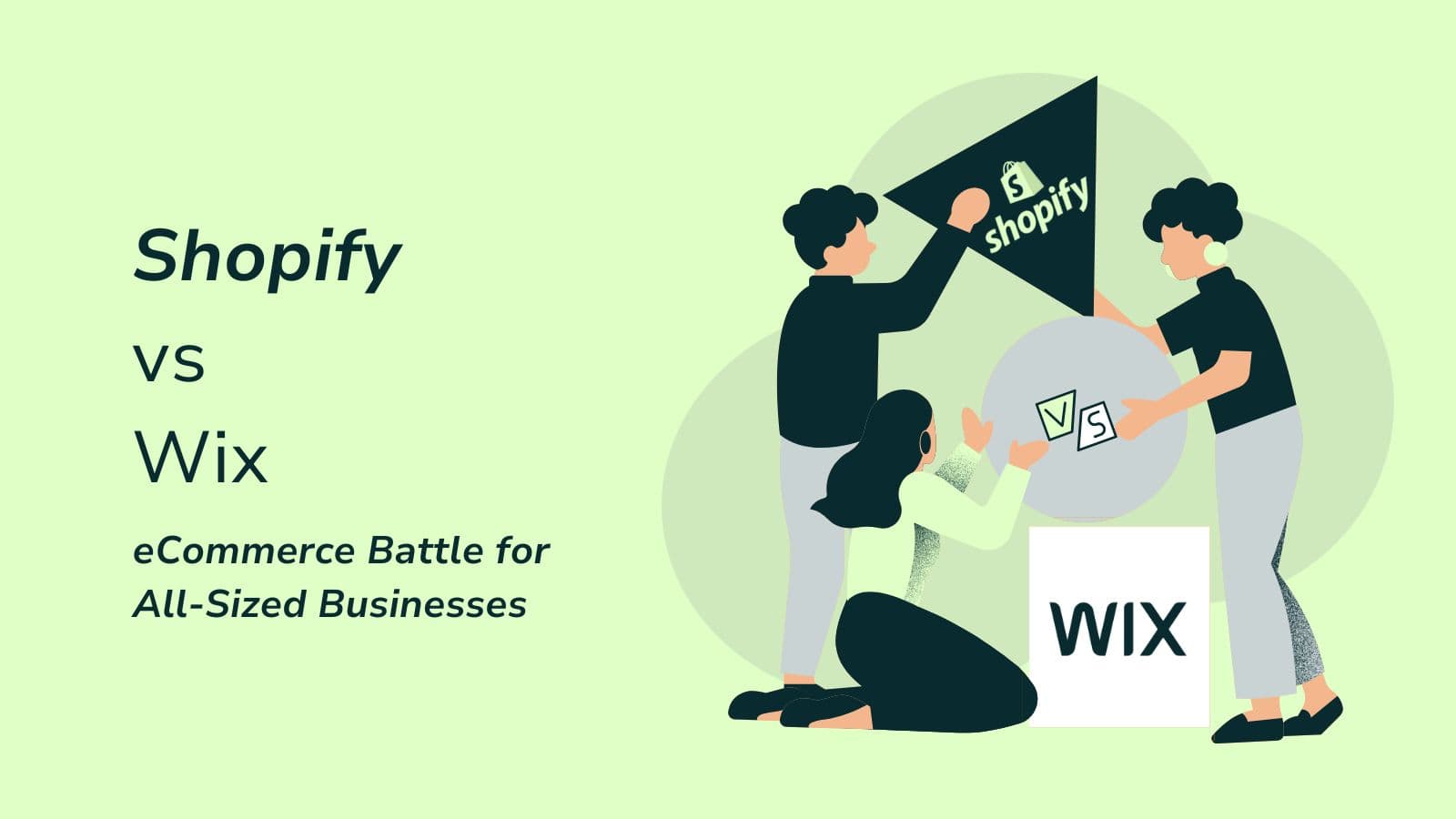
comparison
Shopify vs Wix: eCommerce Battle for All-Sized Businesses

comparison
Shopify FAQs: Frequently Asked Questions About Shopify Development

comparison
Shopify POS vs Square: Best Retail Solution for 2025

marketing
Future of eCommerce Trends 2025: Stay ahead in Shopify development

development
How to Create an Engaging Shopify Product Detail Page (PDP)
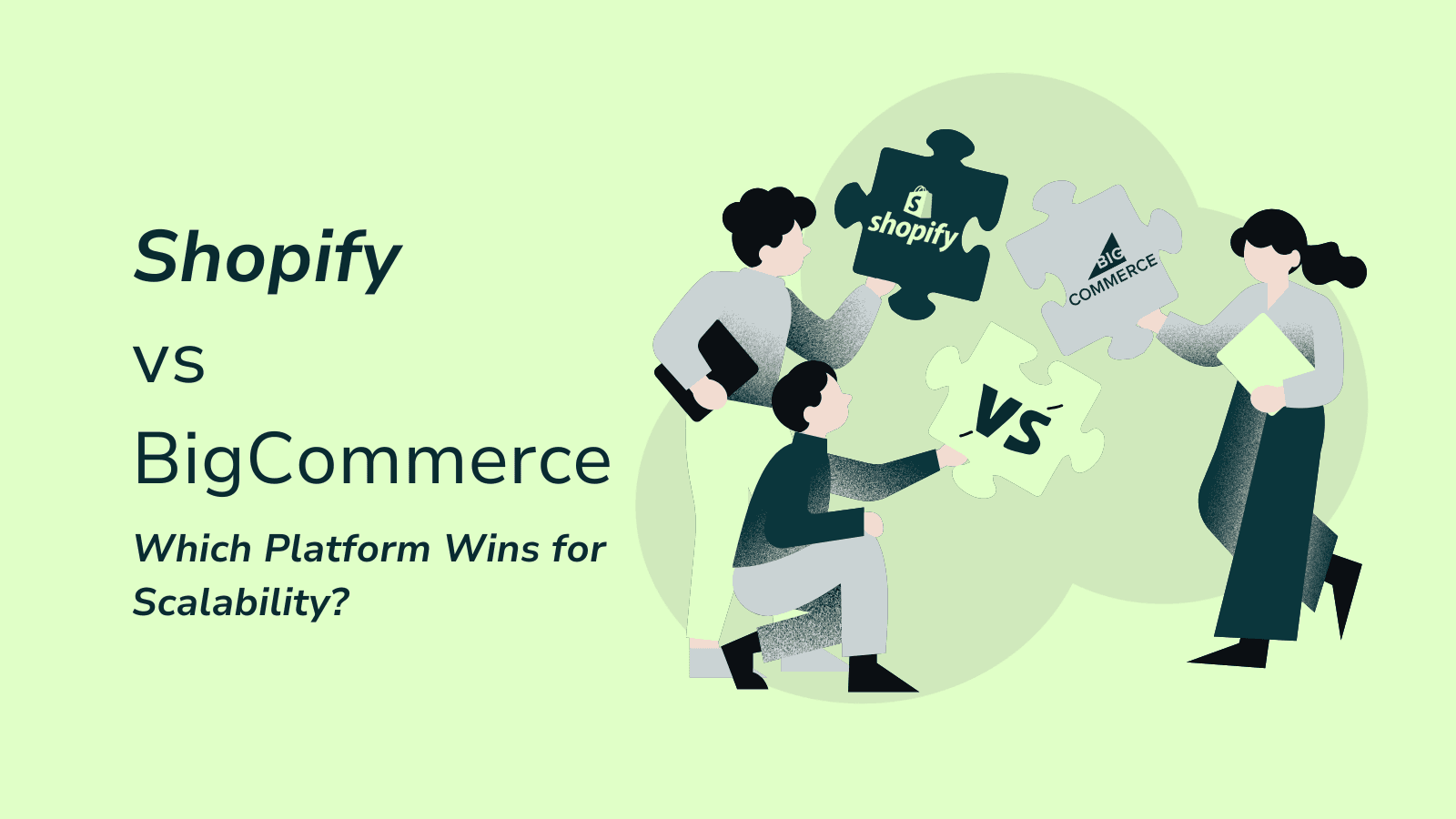
comparison
Shopify vs. BigCommerce: Which Platform Wins for Scalability?
Frequently Asked Questions
We Know Everything Shopify!
What do we get in the FREE Consultation?
In general, anything you need to know. Having built over 50 Shopify stores allows us to give you advice on any matter you seek when it comes to eCommerce and conversions.
How long does it take to build a custom Shopify store?
The timeline for building a custom Shopify store can vary based on complexity and specific requirements. Generally, it takes anywhere from 2 to 6 weeks to complete a fully functional store, including design, development, and testing.
Can you help with migrating our existing store from another platform to Shopify?
Absolutely! We specialize in seamless store migrations from various eCommerce platforms to Shopify. We ensure that all your data, including products, customers, and orders, are transferred securely and efficiently.
What kind of support do you offer after the store is launched?
After launch, we provide ongoing support that includes troubleshooting, updates, and answering any questions you may have. Our goal is to ensure your store runs smoothly and meets your evolving needs.
Do you provide ongoing maintenance and updates for our eCommerce store?
Yes! We offer maintenance packages that include regular updates, performance checks, and troubleshooting to keep your store optimized and secure.
How do you ensure that the store is optimized for mobile devices?
We implement responsive design principles to ensure that your store looks great and functions well on all devices. This includes optimizing layouts, images, and navigation for mobile users.
Can we request specific design elements or features for our store?
Absolutely! Your vision is important to us. We welcome specific requests for design elements or features, and we’ll work closely with you to bring those ideas to life.
How do you handle SEO during the development process?
SEO is integrated into the development process by optimizing site structure, meta tags, alt text for images, and ensuring fast loading times. This helps improve your store's visibility in search engines from day one.
What is Conversion Rate Optimization (CRO) and why is it important for a Shopify store?
Conversion Rate Optimization is the process of enhancing your website to increase the percentage of visitors who complete a desired action, such as making a purchase. It's crucial because even small improvements in conversion rates can significantly boost your sales without increasing running costs.
How do you ensure that our Shopify store is SEO-friendly?
We implement SEO best practices during the development process by optimizing site structure, meta tags, alt text for images, and ensuring fast loading times. This helps improve your store's visibility in search engines from the start.