Shopify Theme Customization: How to Design a Unique Store
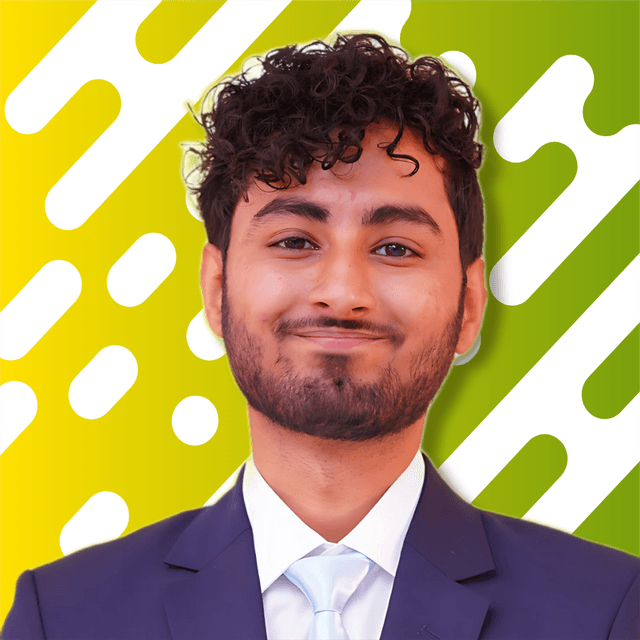
Full-Stack Developer, Content Creator, and Product Dev Guy

Shopify themes are design templates that determine how the store looks to customers who visit online stores. It is the most essential part of your online presence. Shopify offers free and paid themes; a professional Shopify theme designs offer no coding, save time, and successfully create online stores. Additionally, it allows customers to customize the themes according to their brand goals.
Shopify theme customization converts the basic store template into a fully customized, unique theme that fits your brand identity. Customizing Shopify themes elevates the store look and improves the overall site performance. It allows you to customize the brand colors, fonts, and style, making your brand more recognizable. A unique, responsive, and user-friendly design enhances user experience, which boosts conversion rate. Theme customization helps improve site speed and makes it more SEO-friendly, which increases the store's visibility in search engines.
In this blog, we’ll discuss Shopify theme customization and how we can design a unique store to enhance e-commerce visibility.
- Difference Between Shopify Themes: Free, Paid, and Custom
When setting up a Shopify store, it's important to choose the right theme that aligns with your business goals. Shopify offers various themes that fall into three main categories which are free, paid, and custom themes. Each Shopify theme option has its own key features that are suitable for various businesses.
Free Shopify themes are pre-made themes that help you provide basic design features and functionality to launch the store quickly. Free themes are easy to use and don’t require further customization. These themes are very responsive and Shopify regularly updates its free themes to assure compatibility with new features and security.
Free Shopify themes have limited features and customization options. It offers basic e-commerce features, and if you want advanced functionality then you need third-party apps or custom codes. Free themes are widely used that’s why these themes are less unique which reduces brand differentiation.
Free Shopify themes are mostly suitable for startups, small businesses, and customers who want a simple design, low-budget, and live their stores quickly without advanced options.
Paid Shopify themes are built-in Shopify themes or third-party themes that offer advanced customization and feature options. These themes support complex layouts and give more control over the Shopify store's appearance and functionalities. The enhanced features of premium themes offer a more personalized look. Paid Shopify themes are responsive and optimized for fast loading time. The theme developers help in troubleshooting and updating premium Shopify themes.
Paid Shopify themes cost range from 100$ to 300$ or more, and can be an effective investment for startups or small businesses. These themes have more customization options and beginners may need time to understand premium theme features and optimization. Additionally, these paid themes may used by other stores which means your site still shares similarities with other Shopify brands.
Premium Shopify themes are ideal for established brands, store owners, or growing businesses who have a budget to invest in paid Shopify themes and want flexibility and control over design features.
Custom Shopify themes are designed by skilled Shopify App Development, who offer services in Shopify theme customization. Custom themes offer full control over the store’s layout, design, and functions. It is the best choice for businesses that demand unique requirements that fit with brand identity.
Custom themes are completely customized and provide distinct layouts and user experience features. These themes offer advanced solutions for businesses e.g., custom product pages, advanced search, etc. Custom themes are very responsive and ensure fast loading time by enhancing SEO and performance.
Custom Shopify themes are expensive and the cost varies, depending upon the complexity of the design and features. Unlike free and paid Shopify themes, custom themes require time for designing, developing, testing, and maintenance.
Custom Shopify themes are the best option for high-revenue stores, established brands, or businesses that want an ideal brand look with specific designs and features.
- Steps to Customizing a Shopify Theme
Customizing a Shopify theme allows you to build a store design that fits with your business identity and improves user experience. Customizing themes requires several steps to create a store design distinct and competitive:
- Choose the right theme according to your business requirements and install it on the Shopify store. Customize the store’s design and layout with the help of a theme editor.
- Customize the global settings like adjusting the colors of backgrounds, buttons, and links of brands. Select fonts and upload the brand logo. Set up the homepage layout by adding and arranging sections, adding content to sections, and configuring banners and sliders.
- Set up the navigation menu to help customers explore your store. Add a search bar on the header or highly visible location to enhance user experience and a customized announcement bar if you want to display special offers or seasonal messages. Customize the footer by adding footer links, payment icons, or newsletter signups.
- Optimize the product details, images, pricing, and other features on the product page. Customize the collection page layout to show products in an organized and appealing way. Add filtering, sorting, and quick view options if your selected theme supports.
- Add custom content pages like FAQs, Abouts, or Contact Us, and then add it to main or footer navigation menus for easy access. Integrate the apps to extend functionality.
- Modify the CSS or HTML coding if you want custom colors, font sizes, or spacing and specific features like custom icons. Toggle between desktop and mobile views to ensure the theme is responsive on all devices.
- Preview the customization of Shopify themes on different browsers and test the site loading time and other functionality e.g., testing shopping cart, checkout process, or link features. If everything goes well then launch and monitor the theme on the Shopify store.
Customized the Shopify themes improving the shopping experience and reflecting your distinct brand. These themes lead to enhanced customer engagement, increase conversion rates, and create a brand presence competitive.
- How Customized Theme Improves Customer Experience and Store Sales.
Customized themes significantly improve the customer experience and boost Shopify store sales by offering an engaging and efficient shopping environment. Unlike pre-made Shopify themes, customized themes create distinct brand identities and optimized user experience (UX) to increase customer loyalty, and engagement, and increase conversion rate.
The optimized coding in customized themes improves overall site performance and enhances page speed. Fast loading time leads to higher customer engagement, reduced bounce rates, and increased sales.
Customized themes offer intuitive navigation and are responsive to all devices. These themes seamlessly integrate with analytical tools and provide insights data about customer behavior, high-converting pages, and popular products. Utilizing this data to refine your theme to improve the shopping experience.
Custom themes allow better control of SEO features to optimize meta tags, alt texts, headers, URLs, and increase visibility, and drive more organic traffic. These themes optimize the checkout process and enhance the security features of the site.
- How To Choose The Right Shopify Theme Customization Services:
Selecting the right Shopify theme customization services that align with your store's needs is not easy for beginners. Consider some key points before selecting Shopify theme customization services:
- The initial step before choosing theme customization services is to identify your needs that fit your Shopify store goals like specific improvements, time, budgets, and expertise to customize the store.
- After specifying the specific needs, select the budget according to your customizations. The budget of customization themes depends upon the complexity of theme designing e.g., whether you want basic customization, moderate, or advanced customization.
- Once identify your needs and budget, now search the skilled Shopify theme customization providers who are reliable and have expertise in this field.
- Consult with all potential Shopify service providers and select one who is aligned with your need, proposed timeline, references, budget, offered project support, and most importantly professional Shopify theme customizer and communicative.
Shopify offers various themes while creating the store. However, the custom themes offer more customized, easier, and more efficient solutions for your stores. To customize the theme, you need to hire a skilled Shopify App Development. eCommerce Dev Biz offers professional Shopify theme customization services that upgrade your stores to the next level.
Get 0 to 1 with your Shopify Store
We love working with companies looking to succeed at Shopify
More Articles
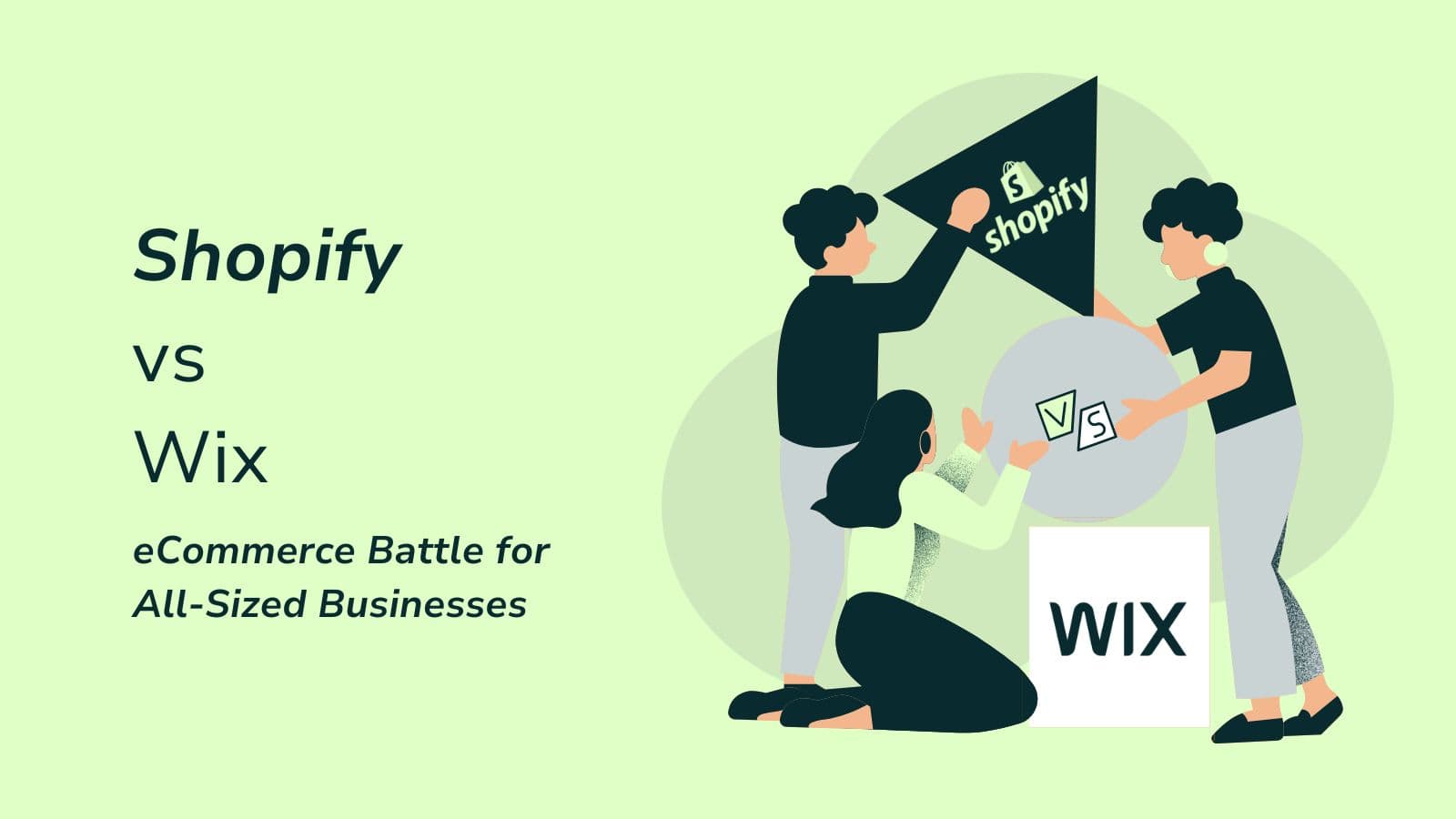
comparison
Shopify vs Wix: eCommerce Battle for All-Sized Businesses

comparison
Shopify FAQs: Frequently Asked Questions About Shopify Development

comparison
Shopify POS vs Square: Best Retail Solution for 2025

marketing
Future of eCommerce Trends 2025: Stay ahead in Shopify development

development
How to Create an Engaging Shopify Product Detail Page (PDP)
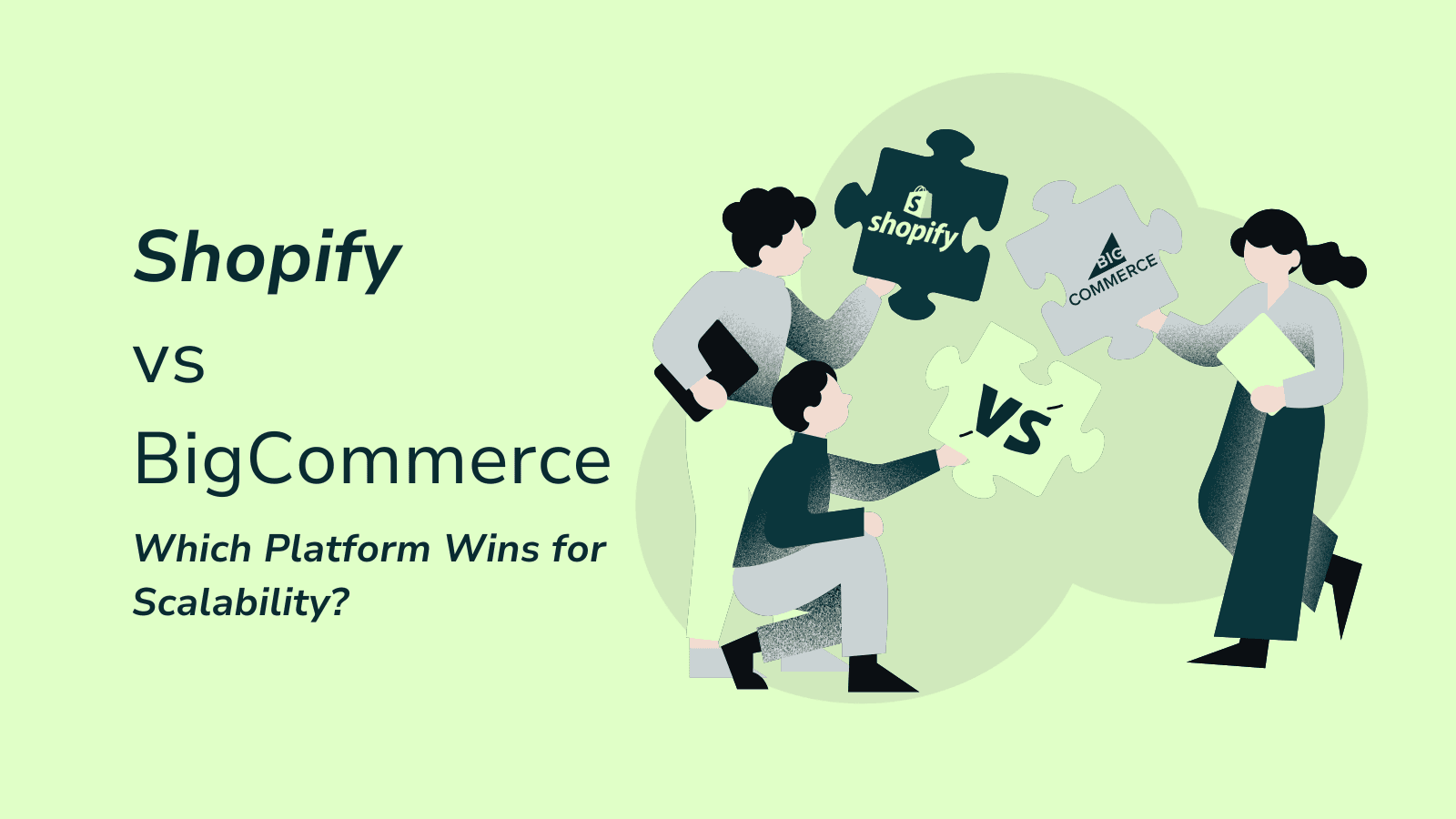
comparison
Shopify vs. BigCommerce: Which Platform Wins for Scalability?
Frequently Asked Questions
We Know Everything Shopify!
What do we get in the FREE Consultation?
In general, anything you need to know. Having built over 50 Shopify stores allows us to give you advice on any matter you seek when it comes to eCommerce and conversions.
How long does it take to build a custom Shopify store?
The timeline for building a custom Shopify store can vary based on complexity and specific requirements. Generally, it takes anywhere from 2 to 6 weeks to complete a fully functional store, including design, development, and testing.
Can you help with migrating our existing store from another platform to Shopify?
Absolutely! We specialize in seamless store migrations from various eCommerce platforms to Shopify. We ensure that all your data, including products, customers, and orders, are transferred securely and efficiently.
What kind of support do you offer after the store is launched?
After launch, we provide ongoing support that includes troubleshooting, updates, and answering any questions you may have. Our goal is to ensure your store runs smoothly and meets your evolving needs.
Do you provide ongoing maintenance and updates for our eCommerce store?
Yes! We offer maintenance packages that include regular updates, performance checks, and troubleshooting to keep your store optimized and secure.
How do you ensure that the store is optimized for mobile devices?
We implement responsive design principles to ensure that your store looks great and functions well on all devices. This includes optimizing layouts, images, and navigation for mobile users.
Can we request specific design elements or features for our store?
Absolutely! Your vision is important to us. We welcome specific requests for design elements or features, and we’ll work closely with you to bring those ideas to life.
How do you handle SEO during the development process?
SEO is integrated into the development process by optimizing site structure, meta tags, alt text for images, and ensuring fast loading times. This helps improve your store's visibility in search engines from day one.
What is Conversion Rate Optimization (CRO) and why is it important for a Shopify store?
Conversion Rate Optimization is the process of enhancing your website to increase the percentage of visitors who complete a desired action, such as making a purchase. It's crucial because even small improvements in conversion rates can significantly boost your sales without increasing running costs.
How do you ensure that our Shopify store is SEO-friendly?
We implement SEO best practices during the development process by optimizing site structure, meta tags, alt text for images, and ensuring fast loading times. This helps improve your store's visibility in search engines from the start.