November 22, 2024
Bulk Product Upload & Advanced Tactics for Shopify
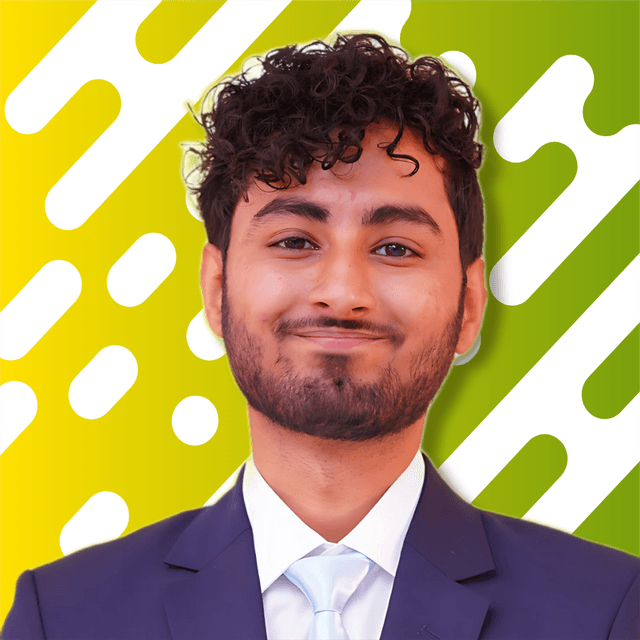
Full-Stack Developer, Content Creator, and Product Dev Guy

Adding Products on Shopify Store: Advanced Tactics
Shopify is a leading e-commerce platform. It is user-friendly and offers various methods for adding products to an online store. Whether you are uploading a single product or bulk product upload. Shopify offers flexible options to add products.
There are various methods of adding products, such as duplicate methods, bulk product upload, or adding with Shopify POS. All advanced tactics are available for product listing on the Shopify store. These advanced methods of adding products to Shopify depend on business needs.
In this blog, we'll find out the various advanced ways to add products to Shopify. We'll also learn about step-by-step guides for using these methods. Let's dive in!
Introduction To Different Ways To Add The Product On Shopify
Adding products on Shopify is important to developing an e-commerce business. Shopify is an easy-to-use platform. It allows you to add products using advanced methods on Shopify. Businesses of all sizes use these advanced tactics to suit their needs.
Each method of adding products to Shopify has a unique benefit. By adding manual products or bulk product upload, Shopify POS or third-party apps, or other advanced methods, Shopify ensures that you can efficiently build your product catalog. Here is a quick introduction to different ways of adding products to Shopify:
Manual Product Upload
Manual product uploading is suitable for beginners and small businesses. This method uses the Shopify admin dashboard to individually customize the product details.
Duplicating Existing Products
If your online store has similar products with slight variations, adding a product using the duplicate method is the best option. You just need to change minor details. This method streamlines the process and saves time and effort.
Bulk Products Upload Using CSV Files
For online stores with a large inventory, uploading one-by-one products on store is time-consuming. Shopify offers bulk product upload methods using CSV files. It simplifies the process and businesses can add bulk products at once.
Scan Products with Shopify App
This method allows you to add the product by scanning the product's barcode using Shopify App. It ensures real-time updates for online stores and manages products anywhere.
Adding Products with Shopify POS
Adding products with Shopify POS is a process of creating and managing new products in the Shopify store. It makes new products available for sale through the Shopify Point Of Sale (POS) system. This method allows online stores to sell products in a physical location while tracking inventory and sales using electronic devices e.g., smartphones or laptops.
Automated Upload via Shopify API
Shopify API is a powerful method for adding products and integrating them with external systems. This method is ideal for advanced technical users and large-scale businesses.
Choosing the right method ensures the product category is organized and updated. It saves time and effort, whether you are managing a small inventory or a large-sized business.
Step-By-Step Guide On Different Methods Of Adding Products on Shopify
Shopify offers various methods to add products to the stores. These methods depend upon the business needs. We've covered the introduction related to these methods. Now let's dive into the step-by-step guide for these advanced ways of adding products.
Method 1: Manually Add Products in Shopify Admin
The manual method of adding products is ideal for small catalogs or when you have few products to add.
- Login to Shopify admin > On the Shopify admin dashboard, navigate to Products.
- Click Add Product from the top-right corner.
- Add the product details e.g., title, description, Images, videos, prices, inventory, shipping, and variant details.
- Select the Sale Channel and click Save.
Here's our full guide on Add Products Manually on Shopify.
Method 2: Duplicating Existing Products
Adding products on Shopify by duplicating the existing products is suitable for those stores with the same type of products with slight changes.
To save time and effort in creating a new product, duplicate similar products and copy details. Here is step-by-step guide:
- Login to Shopify admin dashboard > Navigate Products.
- Select the product you want to duplicate.
- Click Duplicate.
- A new window is a pop-up where you add a title and select details to copy.
- It's best to set the Product Status is Set as Draft.
- Adjust several important elements, especially product details and images.
This method is suitable for online stores, that have few products.
Method 3: Bulk Product Upload Using CSV Files
The bulk product upload method allows you to import a lot of products at the same time using CSV files. It is also useful for importing Shopify products to other platforms. Bulk product upload using CSV files is an error-free, time-saving, and efficient method. The following is a step-by-step guide for importing bulk products using CSV files:
- Login to the Shopify admin dashboard > Go to Products.
- Click on Import > Download Sample CSV Template. Prepare the CSV file by filling in different attributes like title, price, SKUs, and images via URL.
- After preparing the CSV file, go back to the Shopify admin dashboard.
- Click on Products > Import.
- Click Add Files > Select the CSV file that you want to import.
- Optional: If you want to publish products only to online stores instead of all sales channels, deselect Publish New Products to All Sales Channel.
- Check the checkbox if you want to overwrite any current products that have the same handle.
- Click Upload and Continue.
- Confirm the details about the importing of bulk product upload; click on Import Products.The bulk product upload process takes a little bit of time, wait until it's finished.
Method 4: Scan Products with Shopify App
This method allows the product to be added by scanning the barcode. Follow the following steps to scan the barcode using the device camera.
- Open Shopify App > Navigate Products.
- Tap on Inventory Scanner.
- Scan the barcode of the product.
- Tap Select.
- Tap the inventory quantity number.
- Tap + or - to adjust inventory quantity.
- Tap Save > Review Scan > Apply Changes.
Method 5: Adding Products with Shopify POS
Shopify POS integrates the online stores to manage inventory and sales across all sales channels using electronic devices e.g., smartphones or laptops. The following is a step-by-step guide on adding products using Shopify POS:
- Log in to your Shopify account > Navigate Sale Channels on the left-hand menu.
- Click on Point of Sale.
- Click the Add Product button to proceed next.
- Enter the product details:
- Title: Write a clear and descriptive title of your product.
- Description: Write engaging and SEO-optimized descriptions of the product.
- Media: Upload images and video of the product.
- Category: Assign the product an exact category, so customers can easily navigate it.
- Price: Set the selling price of the product.
- Compare at Price (Optional): Enter the original price. This is usually set when you want to give discounts to customers.
- Cost Per Item (Optional): Add cost per item to calculate profit margins. This information isn't visible to customers.
- Inventory: Enter the stock quantity of the product.
- Variants: If your products have variants like size or color, then enter them in the variant section.
- Once all the details are filled, click on Save.
Method 6: Automated Upload via Shopify API
Shopify API is a powerful method for adding products. This method allows developers to add, update, and delete products. Shopify API method is ideal for advanced technical users and large-scale businesses.
Setting API Access:
- Login to the Shopify admin account.
- Click Settings in the left-hand menu of Shopify admin.
- Select Apps and sales channel from the left sidebar.
- Click Develop Apps.
- Click on Create an App.
- Enter the private app name and click create app.
- Select Configuration, and then click Configure button next to Admin API Integration.
- Select products_write permission from the list. Then click the Save button.
- Now you can go to overview and click on install app button.
- After installing, save the Admin API Access Token somewhere private. You can use this to access the API.
Once you are done, Shopify generates an API key and password display on the Admin API section.
API Type:
Shopify offers one API type:
- GraphQL API: It is most efficient in handling complex queries and updates.
To interact with the API, you can use any programming language that supports HTTP requests like JavaScript, Python, or PHP. You can use Postman or Shopify's API Explorer to request and test API calls. Check out documentation here
Adding Product with GraphQL API (Postman Tool):
- Login to your Postman.
- Create a New Workspace.
- Create a new POST. Here is an example:https://{shop}.myshopify.com/admin/api/{API-Version}/graphql.jsonShop: It's the name of your store. E.g (dev-store, remove curly brackets )API-Version: The supported API version that you want to use. e.g(2024-01, remove brackets) Example:https://dev-store.myshopify.com/admin/api/2024-01/graphql.json
- Click on GET. In the drop-down menu select POST.
- Write the URL in the "Enter request URL" bar.
- Click on Header. Add “X-Shopify-Access-Token” as Key. And use the Admin API Access Token which you saved earlier as Value.
- Click on Body. Select raw, then JSON from dropdown. Write the following code in the body section:{
"query": "mutation createProductMetafields($input: ProductInput!) { productCreate(input: $input) { product { id metafields(first: 3) { edges { node { id namespace key value } } } } userErrors { message field } } }",
"variables": {
"input": {
"metafields": [
{
"namespace": "my_field",
"key": "liner_material",
"type": "single_line_text_field",
"value": "Synthetic Leather"
}
],
"title": "Hiking Boots"
}
}
}
You can view all input fields on their official docs.
- Click on Send.
- In response, API will return all information about new products
- You can verify the results by clicking on Products > All Products.
- Then search for the product by the Product Name.
By learning various methods of Adding products in Shopify like manual to bulk product upload or using Shopify API, you can choose the right method depending upon the business's needs. Selecting a suitable method will save time and keep your product catalog organized.
Get 0 to 1 with your Shopify Store
We love working with companies looking to succeed at Shopify
More Articles
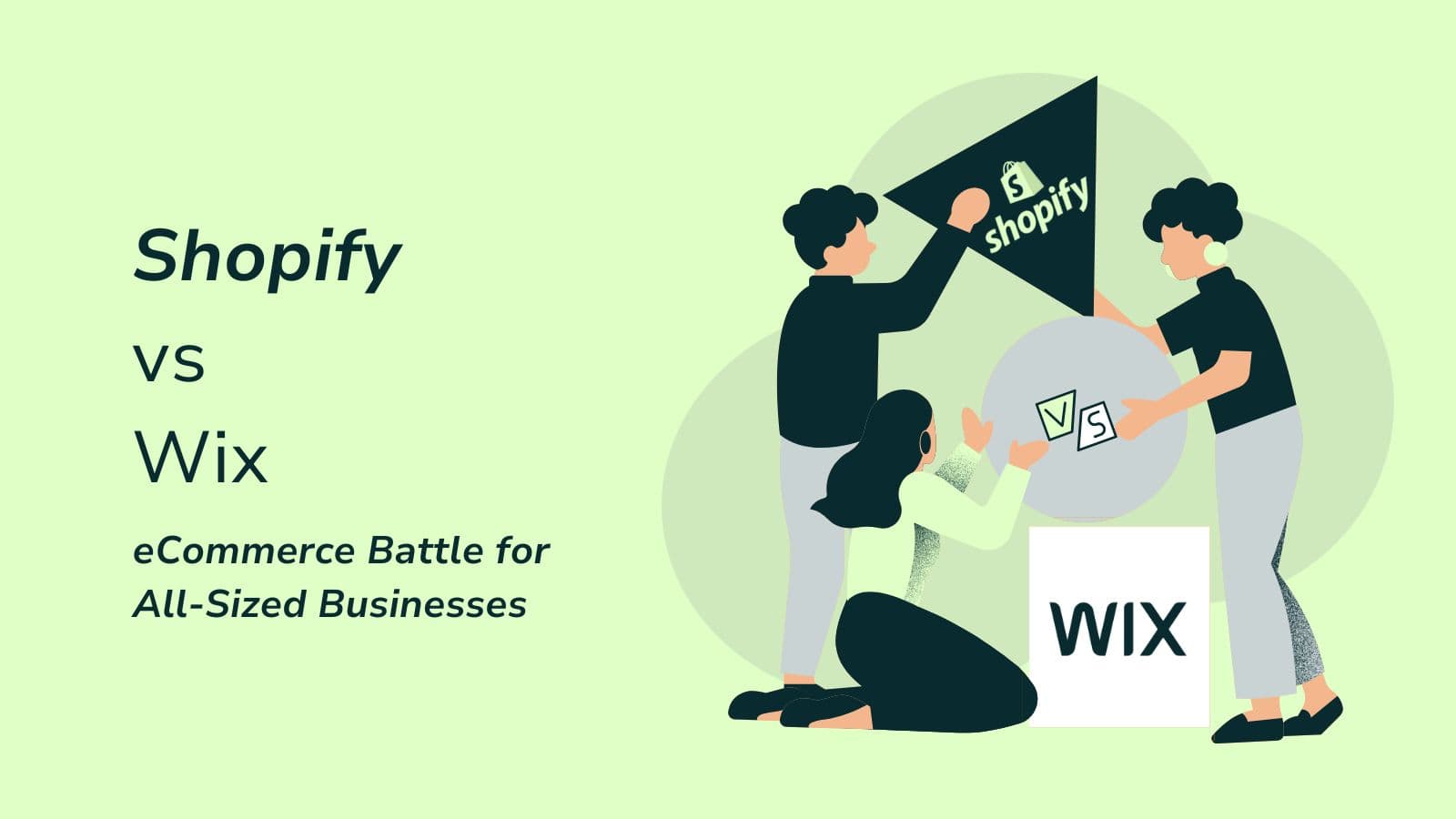
comparison
Shopify vs Wix: eCommerce Battle for All-Sized Businesses

comparison
Shopify FAQs: Frequently Asked Questions About Shopify Development

comparison
Shopify POS vs Square: Best Retail Solution for 2025

marketing
Future of eCommerce Trends 2025: Stay ahead in Shopify development

development
How to Create an Engaging Shopify Product Detail Page (PDP)
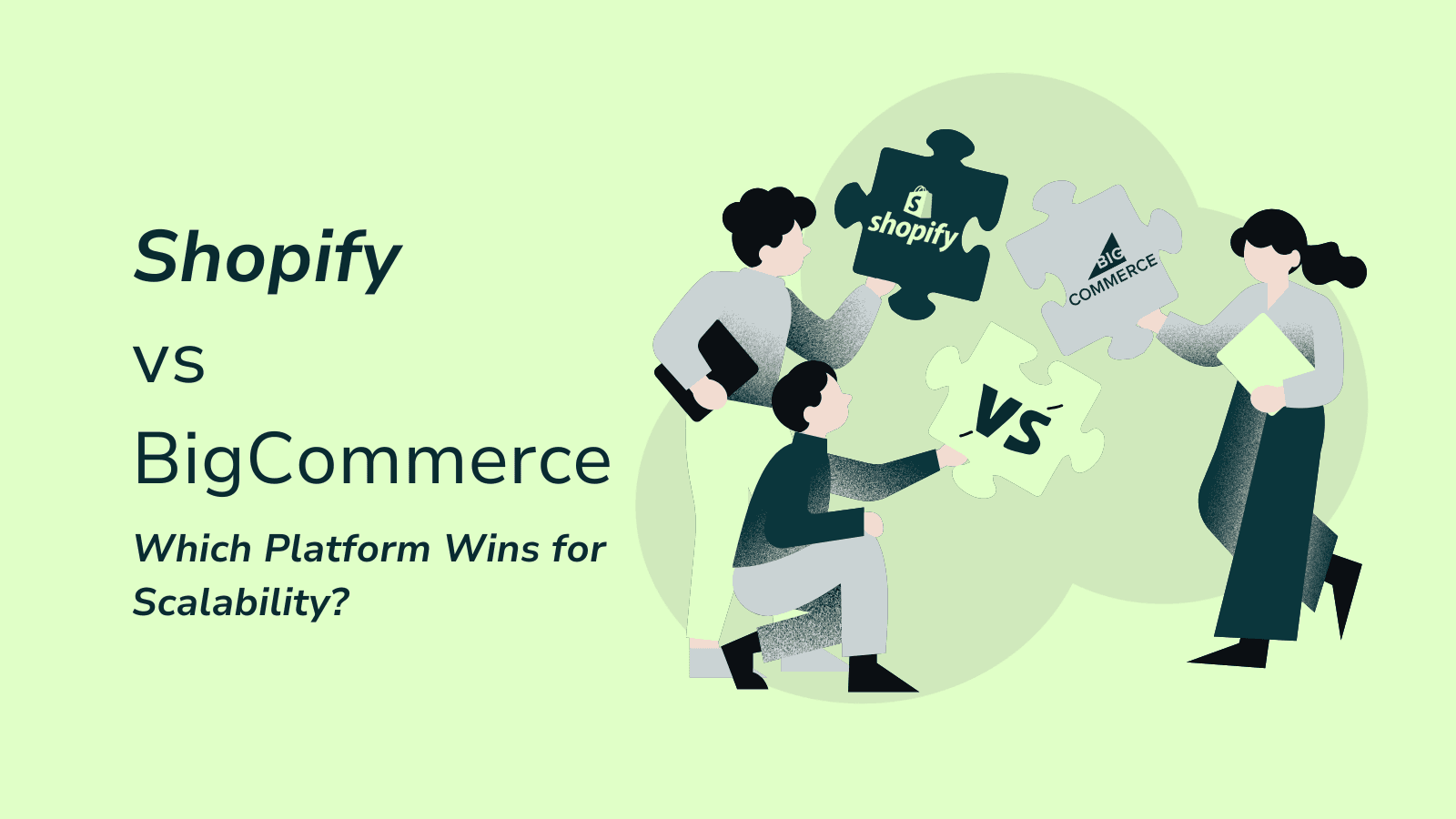
comparison
Shopify vs. BigCommerce: Which Platform Wins for Scalability?
Frequently Asked Questions
We Know Everything Shopify!
What do we get in the FREE Consultation?
In general, anything you need to know. Having built over 50 Shopify stores allows us to give you advice on any matter you seek when it comes to eCommerce and conversions.
How long does it take to build a custom Shopify store?
The timeline for building a custom Shopify store can vary based on complexity and specific requirements. Generally, it takes anywhere from 2 to 6 weeks to complete a fully functional store, including design, development, and testing.
Can you help with migrating our existing store from another platform to Shopify?
Absolutely! We specialize in seamless store migrations from various eCommerce platforms to Shopify. We ensure that all your data, including products, customers, and orders, are transferred securely and efficiently.
What kind of support do you offer after the store is launched?
After launch, we provide ongoing support that includes troubleshooting, updates, and answering any questions you may have. Our goal is to ensure your store runs smoothly and meets your evolving needs.
Do you provide ongoing maintenance and updates for our eCommerce store?
Yes! We offer maintenance packages that include regular updates, performance checks, and troubleshooting to keep your store optimized and secure.
How do you ensure that the store is optimized for mobile devices?
We implement responsive design principles to ensure that your store looks great and functions well on all devices. This includes optimizing layouts, images, and navigation for mobile users.
Can we request specific design elements or features for our store?
Absolutely! Your vision is important to us. We welcome specific requests for design elements or features, and we’ll work closely with you to bring those ideas to life.
How do you handle SEO during the development process?
SEO is integrated into the development process by optimizing site structure, meta tags, alt text for images, and ensuring fast loading times. This helps improve your store's visibility in search engines from day one.
What is Conversion Rate Optimization (CRO) and why is it important for a Shopify store?
Conversion Rate Optimization is the process of enhancing your website to increase the percentage of visitors who complete a desired action, such as making a purchase. It's crucial because even small improvements in conversion rates can significantly boost your sales without increasing running costs.
How do you ensure that our Shopify store is SEO-friendly?
We implement SEO best practices during the development process by optimizing site structure, meta tags, alt text for images, and ensuring fast loading times. This helps improve your store's visibility in search engines from the start.